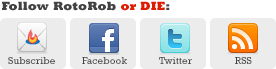Video Game Review: Top Spin 4

Top Spin 4’s animation is so detailed that you can see the clay court dust at Roland Garros.
By Mike Chen and Herija Green
Tennis video games haven’t had the significant breakthrough title that other sports games produced during the past few years. Standout entries from EA’s NHL series or Sony’s MLB The Show have changed the way video game developers have approached those sports, but tennis titles haven’t evolved too much since the original Virtua Tennis broke through. That means that for tennis, recent games usually fell into either arcade-style button mashers or sim-style games with more thoughtful shot selection — a style difference for sure, but not a significant evolution by any means.
2K’s Top Spin 4 tries to rectify this by leaving the game playable as a tap-the-button arcade experience on the surface with a complex and enjoyable shot selection system built underneath it. The resulting effort represents the biggest leap forward in tennis video games for a while, though some key flaws prevent it from being everything it should be.
GRAPHICS/SOUND (4/5)
Sports game graphics have come a long way since the pixelated blocks of 8-bit and 16-bit days. Now we have realistic face models and HD arenas that represent actual tournament facilities. Still, sports game character models never feel quite as detailed as their RPG/shooter/action counterparts, and because of that, you’ll recognize Rafael Nadal or Pete Sampras when playing Top Spin 4 but they’re always looking just a little off, like someone took their photo and ran it through a Photoshop filter.
Outside of the actual players, avid tennis fans will recognize many of the venues for the tournaments, from accurately recreated Grand Slam courts to smaller tournament courts from the ATP/WTA tour. Each of these venues is brilliantly replicated in beautiful high-resolution graphics, though the fans in the stands still follow the canned animation found in just about every sports game.
Animation is stunning in its fluidity; the 2K motion capture team did a fantastic job creating all of the different types of swings and movement. There are little details tennis buffs will love, such as the track marks on clay courts and racket spins while awaiting to return serve. Top Spin 4 is certainly the best looking tennis game to grace any platform, and it’ll be interesting to see how the upcoming Virtua Tennis 4 compares.
Sound is par for the course (yes, I mix sports metaphors) for a sports game. You’ll get your mix of applause and announcers, and the ball/court/racket sounds are all authentically captured. Still, you could play the game on mute and not really miss a thing other than the designers’ love of modern electronica (Daft Punk and LCD Soundsystem are on the game’s playlist).
CONTROLS (4/5)
Note: This score is not factoring in the Playstation Move, though I’ll comment on that below.
Top Spin 4 features the most robust hitting system ever seen in a tennis video game. It’s not just about pushing a button and holding a direction; timing, length of push/hold, and modifiers all come into play to give you a complete range of shot selection. For the tennis novice, this should give you some idea about what the different types of spin and hits use. For the avid tennis buff, it means you can attack your opponent with a complete shot-selection strategy based on your preferred style of play. The face buttons each represent a different type of shot: flat, top spin, slice, and lob. The trigger modifier affects how you use the slice, and ball placement is directed by the left analog when you hit the button.
Your shot’s accuracy, however, is based on timing. Top Spin 4 has two primary ways to hit the ball: a well-timed tap for a weaker controlled shot and a held button to power up either of the four shots. For the tap, timing is critical and an indicator will let you know if you’re too early or too late with your shot. Similar timing is required for your power shot; upon holding the shot button down, a charge meter appears to indicate strength, and letting the button go enacts the swing. Just like the tap shot, an indicator will let you know if you’re too early or too late, though the penalty is more erratic placement for a power shot.
In addition to all of those power and spin options, the analog stick acts as a rough guide for placement. For example, if your opponent is in the near ad court and you want to lob it into the corner, the analog stick needs to be directed up and out when the swing animation begins. Timing also comes into play here, as a shot that’s early or late has a greater chance of landing outside of where you want it — which is a big problem when you’re trying to hit the lines a la Roger Federer.
The combined shot selection and placement system can be simple for those that want to just tap a button and extremely deep for those that want to master it. It’s unfortunate that actual player movement isn’t that refined. Tennis players are inherently nimble, and yet your characters in Top Spin 4 seem to have their feet in the mud — and that’s not just weathered clay court. The game is animated beautifully, but it does seem to be too hell-bent on executing the stop-to-start movement animations before responding, meaning that you’ll hold the analog stick left to go after a cross-court ball and your player will hesitate for a split-second before he actually starts moving.
Now, keep in mind that after an hour or two of play, you can compensate for this by timing when you press the buttons for your shot. About 90 per cent of the time this works to overcome the awkward (but nicely animated) movement, but in cases when you’re playing the net, the response time isn’t fast enough. There are movement modifiers on the trigger buttons, particularly for volleying at the net, but these aren’t universal enough.
The bottom line is that real-life tennis players can stop and start on a dime, and yet their 2K counterparts can’t. It’s unfortunate because this is the only real drawback to Top Spin 4.
Overall, the shot selection controls get a 5 and the movement gets a 3, so I’ll average that out to a 4.
GAMEPLAY (4/5)
As you might expect, the aforementioned shot system takes a bit of time to get used to. I spent a good hour running through the game’s Academy system (tutorials) before I felt I had a good grasp on things. During this time, you’ll get used to the various indicators for timing and power, as well as the various ways you can serve. You’ll also come to recognize the fatigue meter below each player — and if you’re like me and always wanted to punish your opponent like Andre Agassi, this is a great feature that shows you how you’re wearing down his or her legs as you run them back and forth.
All of these indicators can be turned off for those that want the ultimate in visual realism. Even after I felt comfortable with the game, I kept these on; with all of the complex timing involved, it was simply easier this way.
The Academy tutorials are just the starting point. From there, you can play exhibitions (either with your created character or a real-life player from the 20-deep roster), start career mode, play multi-player mini-games, or play matches online and try to make it onto 2K’s leaderboard.
Unless you’re playing against a friend, career mode is probably where you’ll spend most of your time. Top Spin 4 comes with a fairly deep character creator to let you define the look of your virtual tennis star, from face to body. There’s also your locker room, where you can change out your character’s wardrobe and equipment. Naturally, your career starts from the bottom up, and it plays in stages with various options to build XP toward leveling up your characters attributes. You can’t participate in everything at once, though; certain tournaments and activities cycle through or need to be unlocked. Similarly, you can’t max out your player in every skill set, so once you define your character’s path (Baseline hitter? Serve-and-volley?), you’ll improve on that model. This was a smart design choice by 2K, as it promotes new characters and further replays.
You’ll go through tournaments small and big, and just like a real tennis pro, you’ll get coaches and endorsements to make your career more interesting. However, it ultimately is all about the core gameplay. When you’ve won a career Grand Slam or you simply want to move on, there’s the real-world competition of online play and the 2K leaderboard. Note that XP earned in this can be applied to your offline matches, so if you feel like you need to power up your player before arriving at Flushing Meadows for the US Open, online competition can be both fun and fruitful.
OVERALL (4/5)
Top Spin 4 comes very close to being the perfect virtual tennis experience. Its fantastic shot system, deep career mode, and effective multiplayer provide just about everything you could want out of a tennis game. However, the somewhat lagging movement controls prevent it from fulfilling its potential. 2K will have to settle for simply being the best tennis game ever made — a title that may be challenged in a few weeks when Virtua Tennis 4 comes out.
Playstation Move
When Sega announced Virtua Tennis 4, the company touted how it was being built with the Playstation Move in mind. From all advanced reports, Virtua Tennis 4 has a very realistic 1-for-1 tracking system with the move, where everything from back swing to spin is all controlled using Sony’s motion controller. Some time after that, 2K announced Move integration with Top Spin 4.
2K elected not to go all out like Sega. Instead, the Move experience is broken down into a simpler form. Power is dictated by backswing and swing speed while the type of shot depends on a general movement rather than precise one-to-one movement. For example, if you want to hit a powerful shot with top spin, you must prepare with a large backswing, then swing quickly forward while flowing the Move in an arc. (For real-life tennis players, this motion is an exaggerated top spin motion, which triggers the timing and power of the shot, but has little to do with actual placement.) However, motion-based shot selection is limited, and you’ll also have to use the trigger buttons as appropriate modifiers to get the full range of gameplay features.
In regards to shot placement, Top Spin 4 requires you to have a second controller — either the Move Navigation controller or a DualShock 3 doubling as one. This is cumbersome to say the least, especially when you’re first learning to use it. It takes a lot of practice (and coordination) to sync up ball placement and movement via the analog stick with power/shot selection on the Move wand. A simpler way to look at this is that the face buttons for shot selection, along with their required timing, have all been replaced by the Move wand while the analog stick is still in play.
I’m not sure why 2K elected not to include a simplified option for auto-movement while basing shot placement on real-time physics. The technology standard is already there, with Sony’s Sports Champions having a very effective real-time ping-pong game. Perhaps it was too difficult to implement, and we’ll find out when Sega’s Virtua Tennis 4 arrives, but for now, Top Spin 4’s Move integration lands halfway between Wii-style motion triggers and Sports Champions’ true interactivity.
Oh, and it is fun, but it’s got a hell of a learning curve. If you’re a tennis buff with an idle Move controller, I suggest waiting a few weeks to see how Virtua Tennis 4 fares.
HERIJA’S TAKE
While Mike was putting his PlayStation 3 copy through its paces, complete with Move controls, I was playing the more traditional Xbox 360 version. For starters, this is an absolutely gorgeous game with lifelike animations and plenty of little touches (like an opponent applauding a great shot or streak marks appearing on a clay court) that really suck you into the experience. The crowd noise is good, though sometimes they tip off the outcome of a point by cheering when it looks like your opponent might still get to the ball.
On the 360, when it comes to executing a dizzying array of shots, the controls hold up beautifully — you can put different spin on the ball and vary the pace while also making sure to time the contact point correctly or risk a mishit. Serving with the right stick is great, allowing for much more diversity than the buttons. My lone complaint is that movement can be frustrating as it sometimes appears your commands are queuing up rather than happening immediately. This leads to too many instances when you overrun the ball, and once you try to compensate you’ll have times when you come up short.
Opponent A.I. is first rate, forcing you to not only play to your strengths but also exploit your opponents’ weaknesses to be successful on the higher difficulty settings. Some players excel on specific surfaces (like Nadal on clay) while others struggle. It’s a well-implemented system, and the presence of an in-point stamina meter is a cool touch. Those that haven’t played might not realize how strategic a game tennis is, but Top Spin 4 does and it does a fantastic job of recreating it.
Beyond my issue with player movement there are a few other small complaints, but none of them can dampen my endorsement of Top Spin 4. If you’re a fan of the sport, you owe it to yourself to pick up a copy post-haste.